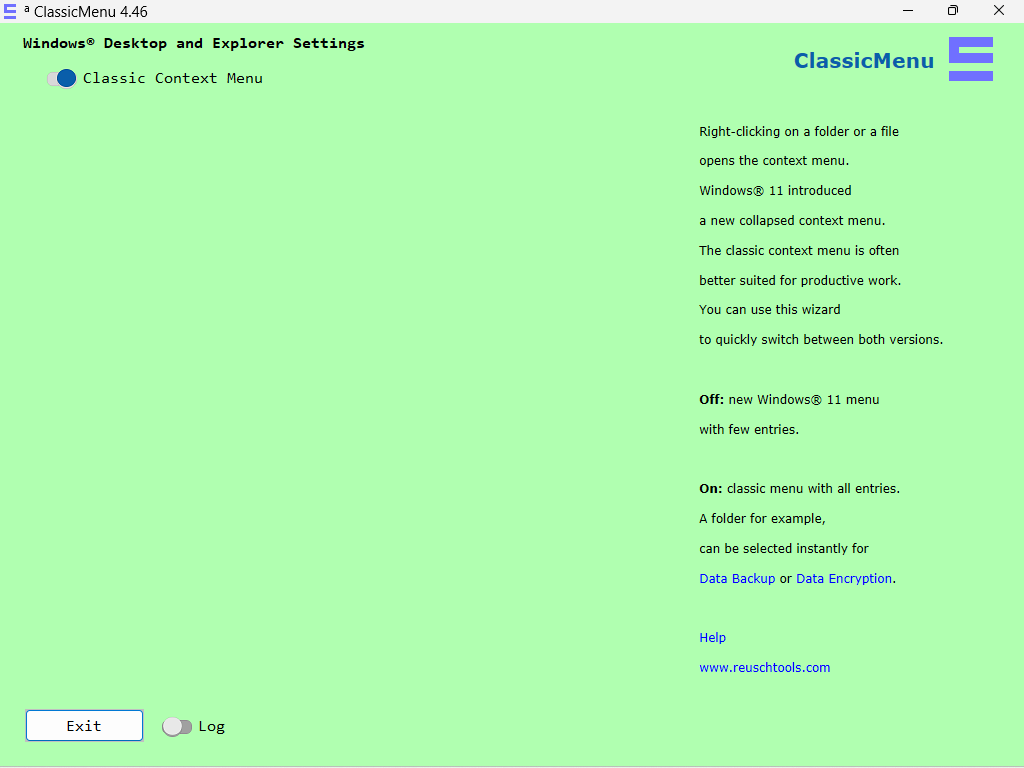ClassicMenu
11 October 2025
Switches the classic context menu on or off.
1 Download
By downloading ClassicMenu you agree to the End User License Agreement.
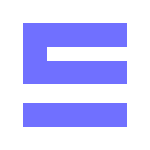
|
|
||||||||
ClassicMenu is part of the Reuschtools container.
After installing Reuschtools, ClassicMenu can also be launched from the Start Menu.
2 Features
- Free of any charges.
- Anonymous download.
- No hidden downloads, uploads or updates.
- No setup required (Click To Run).
Right-clicking on a folder or a file opens the context menu.
Windows® 11 introduced a new collapsed context menu.
The classic context menu is often better suited for productive work.
You can use this wizard to quickly switch between both versions.
Off: new Windows® 11 menu with few entries.
On: classic menu with all entries.
A folder for example,
can be selected instantly for Data Backup
or Data Encryption.
Screenshot: